New AI Agent That SHOCKED OpenAI and Broke All Records (Outsmarts CAPTCHA)
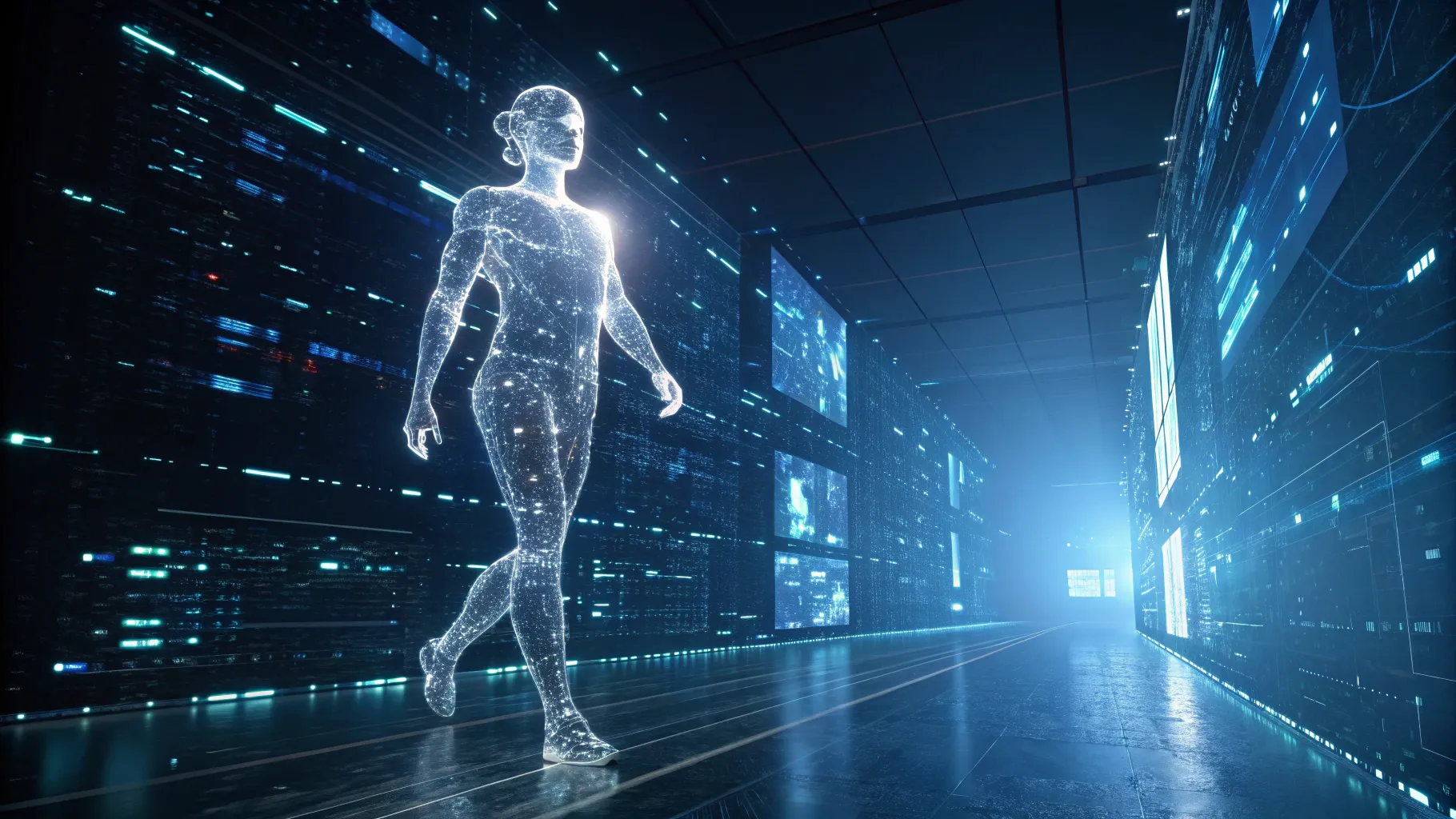
In the ever-evolving world of artificial intelligence, I recently discovered something truly groundbreaking that I just have to share. This isn’t your typical AI assistant that pretends to do the work but ultimately falls short. Instead, it’s an AI agent that genuinely acts like a human online — not just mimicking behavior but becoming you in the digital world. Developed by the team at rtrvr.ai, this AI agent runs right inside your browser, using your real logins and navigating the web just as you would, but faster, smarter, and more accurately than anything I’ve seen before.
What really caught my attention — and what shook the AI community including OpenAI — is how this tool bypasses the typical roadblocks that trip up other agents: CAPTCHAs, bot detection, and delays. It doesn’t rely on clunky cloud servers or guesswork from screenshots; it reads the actual page code and interacts with websites with surgical precision. The speed, accuracy, and cost-efficiency are game-changers, and I’m excited to dive deep into how this AI agent is rewriting the rules of automation.
👻 How This AI Agent Becomes You: The Ghost in the Machine
Most AI agents you encounter online run remotely on cloud servers, attempting to imitate human actions through synthetic mouse movements or image recognition. But this new AI agent takes a radically different approach. Instead of pretending, it literally becomes you by living inside your browser.
Here’s how it works:
- Local Execution: The agent operates directly on your device, within your browser environment. This means it uses your real user session, your actual login credentials, and the genuine browser fingerprint that websites expect.
- Real-Time Interaction: It sees exactly what you see, reads the live page code (the Document Object Model or DOM), and interacts with web elements like buttons, forms, and links with near-human certainty.
- Invisible and Unstoppable: Because it’s you, websites cannot detect it as a bot. There are no CAPTCHAs, no blocks, no delays — just seamless automation that feels like handing over your keyboard to a superhuman assistant.
This approach is a game-changer because it removes the biggest hurdles that cloud-based AI agents face. Instead of battling bot walls or fake mouse movements, this AI simply operates as a ghost in the machine — invisible and unstoppable.
⚡ Lightning Fast and Cost-Effective Automation
One of the first things power users notice about this AI is its “bring your own key” feature. With just one button, you can connect to Google AI Studio, activate the free Gemini Flash tier, and immediately start harnessing Google’s powerful multimodal AI capabilities — all without incurring any cost. If you want more power, paid tiers are available and remain affordable.
Here’s the deal on cost and performance:
- Credits and Pricing: Each credit covers one atomic action, like a click, scroll, or scraping ten rows of data. During a rigorous benchmark called Howluminate, about 4,000 credits were consumed at a cost of roughly $40, averaging just 12 cents per full task.
- Speed: The AI runs tasks in parallel across multiple tabs, completing them in about 0.9 minutes on average — seven times faster than the closest competitor, Browser Use Cloud, which took over six minutes per task.
- Accuracy: The overall success rate was a stunning 81.39%, beating OpenAI’s own assistant plus human help at 76.5%, and far surpassing other autonomous agents stuck in the mid-60% range.
These numbers show that this AI isn’t just fast and cheap; it’s also incredibly reliable. And because it uses parallel processing, it avoids the exponential failure risks that plague long, linear automation chains.
🛠️ How It Works Under the Hood: Beyond Screenshots and Guesswork
Most AI agents rely heavily on computer vision, interpreting screenshots to understand web pages. This method is fragile — a slight change in layout, a pop-up, or a cookie notice can send the AI off track. This new agent sidesteps that problem entirely by reading and interacting with the Document Object Model (DOM) directly. The DOM is the structured HTML that developers see when inspecting a page, and it allows the AI to:
- Identify buttons, fields, and links with near-human accuracy
- Close pop-ups and overlays that might block interaction
- Handle pages in multiple languages, from English to Japanese, without breaking a sweat
- Run tasks in parallel tabs, stitching results back together seamlessly
This DOM-driven approach means the AI reads actual page elements, not pixels, drastically reducing hallucinations or errors. It’s why it can fill out complex PDF forms, scrape thousands of product entries, and navigate multi-step workflows without needing human intervention.
📈 Real-World Use Cases That Save Time and Effort
Numbers are impressive, but what really matters is how this AI changes everyday workflows. Here are some of the most popular demos and practical applications that have already racked up thousands of views and enthusiastic users:
Job Applications Made Effortless
Imagine applying to ten LinkedIn jobs simultaneously. Normally, this means hours of clicking “Easy Apply,” filling out forms, and customizing cover letters. With this AI, you load all the job postings, and it opens tabs in the background, fills in your name, attaches your resume, writes a custom blurb, and submits each application automatically. Within a couple of minutes, every job is applied for — freeing you up to grab a coffee while it handles the tedious work.
Ecommerce Research on Autopilot
For anyone who has spent hours copying product titles, prices, ratings, and URLs from Amazon or other ecommerce sites, this AI agent is a dream come true. Tell it to crawl the first page of a laptop search, and it harvests all the key data straight into a Google Sheet. If you prefer a summary, it can compile the specs into readable paragraphs in a Google Doc. This approach extends to real estate listings, stock analysis, academic literature reviews, and more — anything that lives behind a browser tab.
Marketing and Lead Generation Automation
Marketers can paste a list of competitor URLs into a spreadsheet and prompt the AI to extract pricing, headquarters location, funding rounds, or contact details. It opens hidden tabs for each URL, scrapes the relevant data, and writes it back alongside the original list — all in parallel, massively speeding up what used to be a tedious manual process.
From there, the AI can chain workflows, scraping contact info, drafting outreach messages, and triggering mail merges without using half your usual SaaS stack. This kind of automation reduces overhead and lets marketers focus on strategy rather than busy work.
Dashboard Creation for Creators and Analysts
For those who live in dashboards, the AI can spin up visualizations on the fly. It opens listed websites, scoops metrics, and compiles a web-based dashboard with charts or tables that refresh automatically every morning. One showcase demo pulled thousands of product entries from a single scrolling page, chunked the data to avoid token limits, and funneled everything into a filterable dashboard — a powerful tool for buyers and analysts alike.
🔐 Security and Privacy Built In
Security teams often raise red flags about browser helpers because of potential risks. The developers behind this AI took those concerns seriously. Instead of using Chrome’s powerful but risky debugger permission, they designed the agent to avoid it entirely, preventing a whole class of exploits.
Because the AI runs locally on your machine, site owners only see a genuine user agent tied to your laptop — no suspicious headless browsers or remote servers. This local footprint proved invaluable during benchmark tests, where competing cloud bots were blocked by LinkedIn’s bot wall, but this AI walked right through, reusing signed-in sessions and parsing every profile flawlessly.
Additionally, sensitive tokens and user data stay on your device, not on any vendor server, which keeps compliance officers and infosec teams comfortable. The sandboxed user function feature allows custom Python or JavaScript code to run locally, enabling integration with private databases, external APIs, or automation platforms like Zapier — all without compromising security.
🤖 Advanced Features: Custom Functions, Parallelism, and Community Workflows
This AI isn’t just a one-trick pony. It supports advanced features that open up endless possibilities:
- User-Defined Functions: Drop in custom Python or JavaScript code that can ping APIs, tap private databases, or trigger external actions. For example, it can hunt down a prospect’s email on LinkedIn and then fire off an automated Gmail introduction — all in one seamless workflow.
- Parallel Tab Execution: By firing off background tabs in parallel, the AI avoids the cascading failures common in long linear chains. If one tab hits a snag, the others keep going, ensuring the overall mission isn’t derailed.
- Community Gallery: Early adopters upload custom scripts and playbooks for lead scraping, LinkedIn outreach, Shopify inventory collection, and more to a public gallery. New users can import these workflows with a single click — no coding required — accelerating learning and sharing.
These features turn the AI into a versatile sidekick that adapts to your unique needs, whether you’re a marketer, recruiter, researcher, or creator.
📊 Benchmark Breakdown: Speed, Accuracy, and Reliability
Let’s look at the nitty-gritty numbers from the Halluminate benchmark, a rigorous test suite designed to push AI agents to their limits:
- Average Task Time: 0.9 minutes per task, compared to 6.35 minutes for Browser Use Cloud and over 10 minutes for OpenAI’s cloud user assistant.
- Overall Accuracy: 81.39%, beating human-assisted OpenAI operators at 76.5%, and well ahead of other autonomous agents stuck in the mid-60% range.
- Read-Heavy Tasks: Scraping content, prices, and profiles hit 88.24% accuracy — nearly flawless.
- Write-Heavy Tasks: Posting comments or filling multistep forms scored 65.63%, crushing the next best at 46.6%.
- Failure Causes: Only 3.39% of failures stemmed from infrastructure issues like CAPTCHAs or blocks. A whopping 96.61% were agent logic errors, which can be improved through better prompting and model tuning.
These results highlight that the environment is rarely the bottleneck. Instead, success depends mostly on improving the AI’s reasoning and interaction logic — a promising sign for future upgrades.
💡 Practical Tips for Getting Started
If you’re ready to hand over your repetitive browser tasks to this AI sidekick, here’s how to get going:
- Install the Browser Extension: The AI runs locally as a browser extension, so the first step is to add it to your browser.
- Connect Your Gemini Key: Use the “bring your own key” button to activate Google’s Gemini Flash tier for free or upgrade to paid plans for more power.
- Set Up User Profiles: Fill out your standard contact information once — name, email, phone — so the AI can auto-fill forms during job applications, newsletter sign-ups, or checkout flows.
- Explore Community Workflows: Browse the public gallery for ready-made scripts and playbooks tailored to your needs.
- Customize Your Automation: If you have coding skills, experiment with user-defined functions to integrate external APIs or trigger complex workflows.
Once configured, you can sit back and watch as the AI opens tabs, scrapes data, fills forms, submits applications, and compiles reports — all faster and more accurately than you could do by hand.
🔮 What the Future Holds for AI Automation
The most exciting takeaway from this AI agent’s breakthrough is that its limitations are mostly intellectual, not environmental. Where cloud bots see insurmountable bot detection walls, this AI sees normal page elements. Where vision systems get lost under pop-ups, this AI grabs the close button directly from the DOM and moves on.
Because almost every failure is about reasoning through complex layouts or drop-down menus, the path forward is clear: better training, smarter prompt engineering, and richer toolkits. Features like a dedicated hover action, improved drop-down logic, and smarter model switching are already on the roadmap.
This means the AI will only get better, faster, and more reliable. For anyone juggling multiple SaaS dashboards, spreadsheets, and documents, this local AI assistant offers a new way to reclaim time and sanity.
🎯 Why This AI Agent Matters More Than Ever
In a world flooded with AI tools promising automation but delivering frustration, this AI agent stands out by actually working like a human online — but better. It breaks through CAPTCHAs, dodges bot detection, and handles real-world tasks with surgical precision and speed.
It’s not just a helper; it’s a genuine assistant that takes over your browser chores, freeing you to focus on what matters most. Whether you’re applying to jobs, scraping ecommerce data, running marketing campaigns, or building dashboards, this AI agent transforms tedious workflows into coffee-break tasks.
If you want to experience this revolution firsthand, I highly recommend installing the extension, connecting your Gemini key, and letting the tabs fly. You might be surprised at how much time you can save, how much stress you can avoid, and how much more productive your day can become.
Thanks for joining me in exploring this incredible AI breakthrough. I’m excited to see how it continues to evolve and empower users everywhere. Until next time, happy automating!