What is multimodality? A deep dive on multimodality in Gemma 3
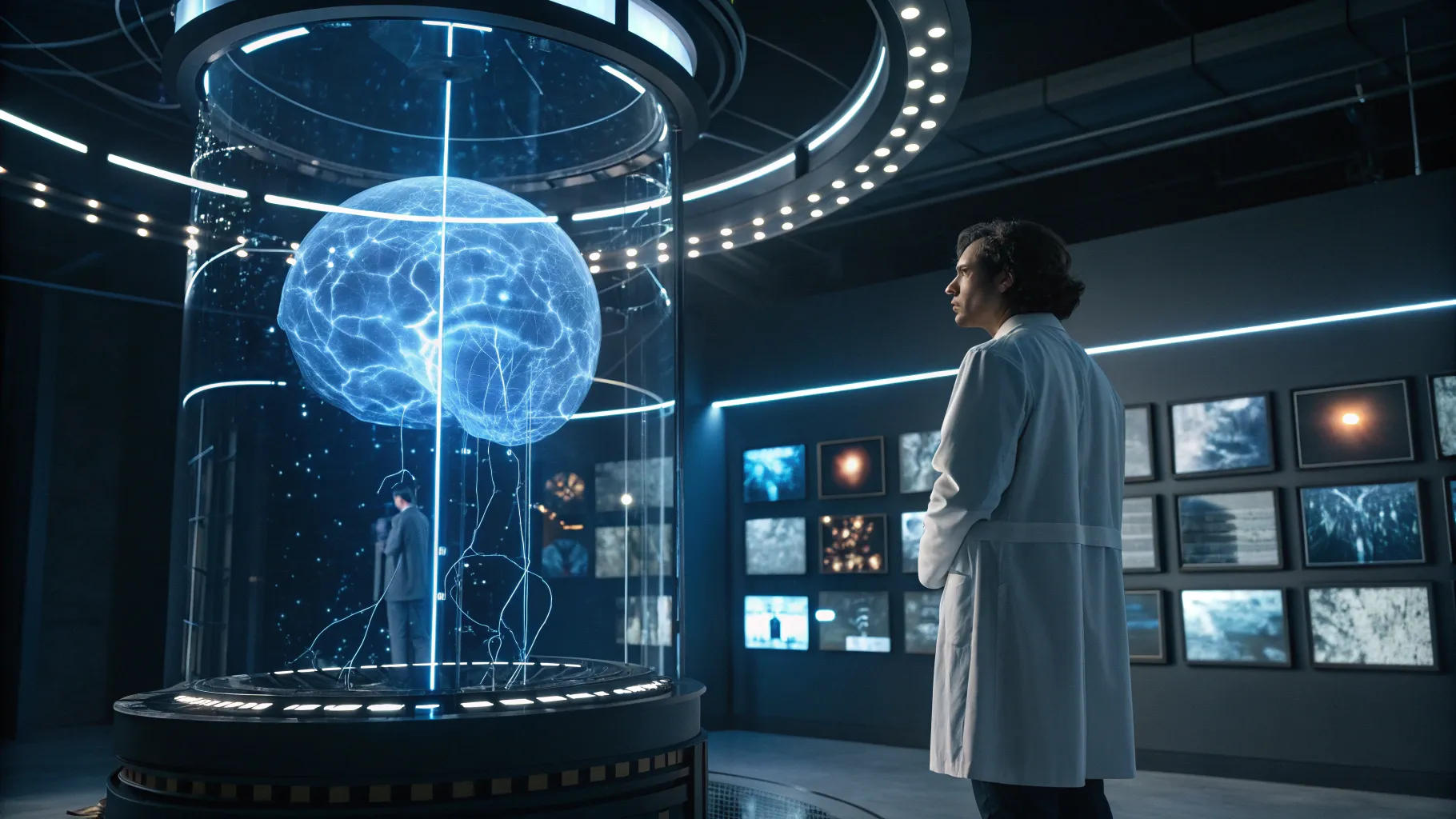
Table of Contents
- 🔍 Introduction — a newsy lede from the developer's desk
- 🧩 What is multimodality?
- 🧠 How Gemma 3's multimodal capabilities work
- 💡 Why instruction clarity matters
- 🛠️ What Gemma 3 can actually do — real-world use cases
- 🔬 Under the hood — technical highlights and practical implications
- 📋 Best practices for prompting and integrating multimodal inputs
- ⚠️ Limitations, risks, and responsible use
- 🔧 Developer guidance — how to get started
- 📚 Examples and sample prompts I use in demos
- 📈 Evaluation and measuring success
- 🌐 Multilingual considerations
- 🔁 Open models, customization, and research
- 💬 Sample integration patterns for apps
- 📝 Real-world rollout checklist
- 🔮 Looking forward — opportunities and research directions
- 📎 Resources and next steps
- ❓FAQ — Frequently asked questions
- ✅ Conclusion — summary and closing dispatch
🔍 Introduction — a newsy lede from the developer's desk
I'm Aishwarya Kamath, a research scientist on the Gemma team leading our multimodal effort, and today I'm reporting on a shift I think will matter to developers, researchers, and creators: Gemma 3 expands its capabilities to include multimodality while preserving — and in many cases enhancing — its performance across text-centered skills like code generation, factuality, reasoning, math, and multilingual processing.
In plain terms, that means the model is no longer just a text engine. It can see images, interpret short videos, and combine those signals with language understanding to perform tasks that require both visual and textual reasoning. This is an evolution in how AI systems interact with the world and the kind of problems they can meaningfully solve.
I'm writing this as a news-style briefing with practical details, examples, technical highlights, and guidance so you can understand what Gemma 3's multimodal features bring to the table and how you might use them in real projects.
🧩 What is multimodality?
Multimodality is how an AI system processes and integrates different types of data — typically text, images, and sometimes audio or video — to produce coherent, context-aware outputs. Humans do this naturally; when you look at an illustrated guide, you use both the images and the text to form an understanding. Multimodal AI attempts to replicate that ability so it can answer questions, explain diagrams, extract text from images, or combine visual and textual context to reason about content that neither modality could handle alone.
In my own words: multimodality lets Gemma 3 interpret an image and follow a precise instruction about that image. For example, if you hand the model a photograph of a machine and instruct, “Identify all the safety labels and list them,” Gemma 3 uses a vision encoder to see the image, extracts and interprets the labels, and then uses its language model to format and explain the answer.
Key aspects of multimodality that matter in practice:
- Cross-modal understanding: The model can correlate visual elements with linguistic context (e.g., identify an object and explain its function).
- Instruction-following: The output depends on the instruction you give; vague prompts yield vague outputs.
- Compositional reasoning: Combining multiple pieces of evidence — text on an image + visual cues + conversation history — can support richer answers.
- Long-context interaction: Gemma 3 supports extended conversations about multi-page documents, multi-image sets, or longer video sequences (within the model's long-context limit).
🧠 How Gemma 3's multimodal capabilities work
I'll walk you through the parts that make the magic happen, but I'll keep it accessible — the goal is to explain what engineers and creators need to know to apply these capabilities, not to reprint the entire research paper.
Vision encoder: seeing in a language model world
At the heart of multimodality is a vision encoder. The encoder converts pixel data into a representation the language model can reason over. It's not enough to “see” — the visual signal has to be translated into a format that can be fused with tokenized text.
Some practical points about the vision encoder in Gemma 3:
- It supports high-resolution and non-square images; we use pan-and-scan-style techniques so the model focuses on image regions that matter for the task.
- It performs object recognition, scene understanding, and OCR (extracting text from images).
- It produces representations compatible with the language tokenizer so the vision and text modalities can interact seamlessly.
Multimodal tokenizer and joint training
I can't stress enough how important joint training is. The tokenizer and training regimen are designed to handle text + image pairs in multiple languages. The model learns correlations between image regions and words across plenty of languages, enabling responses in whatever language the user prefers.
That means Gemma 3 isn't just an English-centric image captioner; it's multimodal and multilingual. In practical terms, you can ask it to describe an image in Spanish, Mandarin, or over a hundred other languages and expect it to leverage the same visual understanding for the response.
Language model backbone and parameter scale
Gemma 3 comes in multiple sizes — notably 4B, 12B, and 27B parameter variants — each with vision-and-language capabilities. The scale affects reasoning depth, response richness, and performance on more complex tasks, though even the smaller models are capable of high-quality multimodal answers for many applications.
Multimodal inputs — images and short videos
Gemma 3 handles single images, image pairs, and short videos (on the order of a few minutes). For videos, the model identifies objects, actions, and transitions in short clips, which makes it practical for understanding short instructional videos, social clips, and visual ads.
Long context and multi-turn interactions
One of the strengths I emphasize is long-context capability. Gemma 3 can hold multi-turn conversations about multi-page documents, multi-image sets, and more complex visual-textual sequences. That means you can upload a brochure or a bill and have a back-and-forth dialogue where the model references earlier parts of the document or previous images.
💡 Why instruction clarity matters
Multimodal capability is powerful, but it's only useful when paired with precise instructions. You wouldn't just hand the model a picture of a machine and expect a complete analysis without asking for something specific.
Examples of clear instructions that work well:
- “Identify all safety labels shown in this photograph and list their text verbatim.”
- “Based on this engineering diagram, explain the function of part X in three concise bullet points.”
- “Describe the main action happening in this 30-second clip and list the objects that interact with the main subject.”
- “Translate the inscription in this museum artifact image into English and provide a short historical note on its likely meaning.”
A vague prompt like “Tell me about this image” will produce a generic response. Precision unlocks the model’s ability to provide targeted, useful outputs.
🛠️ What Gemma 3 can actually do — real-world use cases
When I present multimodal systems, I like to move from abstract capability to concrete application. Here are the headline use cases I often demonstrate and that developers actually build on top of Gemma 3:
Interactive textbook assistant
I picture a student studying with a textbook that has diagrams, charts, and annotated figures. Gemma 3 can:
- Explain diagrams step-by-step, connecting labeled parts to textual theory.
- Answer targeted questions about a highlighted region, e.g., “What does the arrow pointing to part A indicate?”
- Quiz the student on key features found in the figure and provide corrective feedback.
- Summarize charts and extract the main trend or anomalies from plotted data.
This becomes a digital tutor that works with visual materials, not just plain text.
Museum and gallery companion
Imagine a visitor photographing a relic or painting and asking the app for details. Gemma 3 can:
- Provide contextual information about artists, themes, or historical periods.
- Translate inscriptions, labels, and placards from many languages.
- Highlight visual motifs and explain their significance in a cultural context.
That’s a tangible enhancement to the museum experience, especially for international visitors who need translations and cultural annotations.
Language learning and vocabulary building
Language learners can use Gemma 3 to practice vocabulary and comprehension by interacting with images. Features include:
- Identifying objects within a scene and labeling them in the learner’s target language (Gemma 3 supports up to 140 languages).
- Describing scenes to reinforce grammatical structures — for example, practicing past tense by asking “Describe what happened in this photo.”
- Providing cultural notes to help with idiomatic usage or regional differences.
Nature and field identification
For hobbyists and scientists, Gemma 3 can identify plants, animals, and other natural elements from photographs and then fetch or summarize related information in the requested language. This is useful for biodiversity surveys, citizen science projects, and educational field trips.
Accessibility and SEO improvements for developers
One of the immediate developer-facing use cases I’m excited about is automatic alt-text generation and image description. Gemma 3 can generate:
- Descriptive alt text for images to improve accessibility for visually impaired users.
- SEO-friendly captions and descriptions that boost content discoverability.
- Structured metadata to improve content pipelines in web and mobile apps.
Automating image descriptions saves time and ensures better compliance with accessibility standards.
Game design and creative tools
Game developers can use Gemma 3 to convert sketches or images into narrative hooks, quests, or descriptive text for game scenes. For example:
- “Generate a quest idea based on this castle sketch — include three possible NPCs and two quest rewards.”
- “Describe this character concept art in a way that fits a dark-fantasy setting, emphasizing mood, clothing, and potential backstory hooks.”
This helps designers iterate faster and generate rich lore with visual prompts as seeds.
🔬 Under the hood — technical highlights and practical implications
I’ll summarize the engineering decisions that matter to builders, and what those choices mean for performance and deployment.
Powerful vision encoder
The vision encoder converts images to representations accessible to the text model. Important traits:
- It handles non-square images and high-resolution inputs.
- Pan-and-scan techniques enable focusing on relevant parts without losing global context.
- OCR is integrated to extract readable text from images, screenshots, and documents.
Implication: you can feed screenshots, scanned documents, and mixed-format images to Gemma 3 and expect meaningful extraction and reasoning over both the visual and textual contents.
Combining multilingual and multimodal training
We trained Gemma 3 with a tokenizer designed for joint multimodal multilingual training. The model learns connections between visual patterns and textual tokens across many languages.
Implication: responses are more accurate and natural in a variety of languages, and you can ask Gemma 3 to respond in the language you prefer when you combine image inputs with language-specific instructions.
Model scale trade-offs
Gemma 3 is available in several parameter sizes. A quick guide:
- 4B: Lightweight, fast inference, suitable for many practical tasks with constrained resources.
- 12B: Better reasoning and descriptive capacity, balanced for many production use cases.
- 27B: Highest fidelity in the Gemma 3 family — best for complex multi-step reasoning and highly descriptive outputs.
Choose the size according to latency, cost, and the complexity of tasks you expect the model to perform.
Short video handling
Gemma 3 supports short videos — think a few minutes — and can extract time-bound events, identify objects and actions, and summarize content. This opens up practical use cases like:
- Summarizing short tutorial videos and extracting step-by-step instructions.
- Tagging short social media clips for content classification.
- Generating captions and scene descriptions for accessibility and indexing.
📋 Best practices for prompting and integrating multimodal inputs
I always encourage a pragmatic approach: design the input and instruction so the model knows exactly what you want. Here are actionable tips you can apply immediately.
Be explicit about the task
Instead of “What is in this image?”, ask “List all safety labels in this image and provide their text and approximate location (top-left, top-right, center, etc.).”
Provide constraints and output format
Tell the model how you want the answer delivered. For example:
- “Provide three numbered steps.”
- “Return a JSON array with keys ‘label’, ‘text’, and ‘location’.”
- “Give a 2-sentence summary followed by three bullet points of details.”
Use follow-up prompts for clarification
Leverage multi-turn interactions. If the initial result misses something, ask a clarifying question and reference the region or timestamp you care about: “In the previous output, you missed the small label at the bottom left — can you zoom in and extract its text?”
Preprocess when necessary
For OCR-heavy tasks, applying simple image preprocessing (deskewing, contrast adjustment) prior to sending an image can improve extraction results. For video, trimming to the relevant segment reduces inference cost and improves accuracy.
Consider model size relative to task
Use smaller models for low-latency or cost-sensitive tasks, and reserve the 27B model for high-fidelity reasoning or when you need detailed, richly contextualized outputs.
⚠️ Limitations, risks, and responsible use
I'm excited about multimodality, but it's important to be realistic and responsible. Here are the most salient limitations and risks you should consider before deploying a system that uses Gemma 3 multimodal features.
Hallucination and factual errors
Multimodal models can sometimes hallucinate — inventing facts not supported by the image or by reality. If a task requires high factual accuracy (e.g., medical or legal contexts), you should implement verification steps, human-in-the-loop checks, or rely on specialized systems.
Bias and cultural sensitivity
Training data can contain biases; that influences how the model identifies people, interprets cultural symbols, or describes sensitive content. Be cautious when using the model for content moderation or identity-sensitive tasks.
Privacy concerns
Images and videos often contain personally identifiable information (PII). Ensure you have appropriate consent and data handling policies, and consider techniques like on-device processing if privacy is a priority.
Failure modes with ambiguous instructions
Poorly specified tasks lead to poor results. Always test prompts extensively, create guardrails for ambiguous cases, and design fallback behaviors if the model signals uncertainty.
Computational considerations
High-resolution images, long videos, and large-context prompts can increase latency and cost. Benchmark and optimize the end-to-end pipeline for your user experience needs.
🔧 Developer guidance — how to get started
If you're a developer or researcher I want you to be able to take this briefing and begin experimenting. Here’s a practical roadmap for getting started with Gemma 3’s multimodal features.
1. Define a concrete task
Pick a narrowly defined problem: alt text generation, diagram explanation, short video summarization, or screenshot extraction. Narrow tasks are easier to test and iterate on quickly.
2. Choose the appropriate model size
Match your performance needs and budget. Prototype with the 4B model for speed and move to 12B/27B as you iterate on quality.
3. Design structured prompts
Use explicit instructions and desired output formats. If you need machine-readable responses, ask for JSON or enumerated lists.
4. Build a human-in-the-loop verification step
For sensitive outputs or high-risk domains, incorporate human review or automated verification checks (reverse image search, cross-referencing databases) to reduce error.
5. Monitor, log, and iterate
Track accuracy, latency, and user feedback. Use logs to identify common failure modes and refine prompt templates or preprocessing strategies.
6. Fine-tune responsibly
Because Gemma 3 models are open to developers and researchers, you can fine-tune them on domain-specific image-text pairs to improve performance — but do so with curated datasets and careful evaluation to avoid overfitting or amplifying bias.
📚 Examples and sample prompts I use in demos
Below are practical prompts and example responses that illustrate the breadth of multimodal tasks. Use them as starting points and adapt to your use case.
Example 1: Safety labels extraction
Prompt: “Here is a photo of a machine. Identify all visible safety labels, transcribe their text verbatim, and estimate their location within the image (top-left, top-right, center, bottom-left, bottom-right). Return results as a numbered list.”
Why it works: The prompt is explicit about the output format (numbered list), the task (transcribe labels), and the spatial information required (location). This reduces ambiguity and improves accuracy.
Example 2: Diagram explanation
Prompt: “This is a schematic diagram of a pump. Explain the function of part X (highlighted in red) in two concise sentences, then provide one troubleshooting step if part X fails.”
Why it works: The instruction specifies the level of detail and the desired structure (two sentences + one troubleshooting step). It constrains verbosity and makes the output directly usable.
Example 3: Museum artifact translation
Prompt: “Translate the inscription on this artifact into English. Provide a one-paragraph historical note about the likely era and use.”
Why it works: Multimodal + multilingual training enables the model to extract the inscription (via OCR) and produce a context-aware translation plus a short historical interpretation.
Example 4: Video summarization
Prompt: “Summarize the following 45-second tutorial clip: list the three main steps demonstrated and any tools used. Provide timestamps (start–end) for each step.”
Why it works: It asks for a concise, structured output and references the temporal nature of the content, which helps the model focus on key actions and timing.
📈 Evaluation and measuring success
Measuring multimodal performance requires careful task design and metrics. Here are practical evaluation approaches I recommend:
Task-specific metrics
Use metrics appropriate to the task:
- For OCR/extraction tasks: character error rate (CER) and word error rate (WER).
- For classification or identification: precision, recall, and F1 score.
- For summarization: ROUGE or BLEU for automated evaluation, but pair them with human evaluation for factuality.
Human evaluation
Automated metrics miss nuance. For many multimodal tasks you need human raters to judge correctness, relevance, and cultural appropriateness. Use a structured rubric and multiple raters to reduce subjectivity.
Adversarial testing
Test edge cases: low-light images, occlusions, foreign language labels, noisy screenshots, and intentionally confusing instructions to probe failure modes. This helps identify where the model needs preprocessing or model-size upgrades.
Monitoring in production
Collect user feedback, track error reports, and use usage analytics to identify common mistakes. Add automated alerts for anomalies such as spikes in uncertain or empty responses.
🌐 Multilingual considerations
One thing that makes Gemma 3 practical is its support for many languages out of the box. Here’s what I want you to know when you use it in multilingual contexts:
- Language preference is respected when you specify it in the prompt. For example, ask “Describe this image in French” and the model will adapt outputs accordingly.
- OCR performance can vary by script and font. Non-Latin scripts may need additional preprocessing or higher-resolution images for reliable extraction.
- Cultural context matters: the same visual symbol might carry different meanings in different cultures; you can ask the model for culturally-aware interpretations, but validate critical claims with domain experts.
🔁 Open models, customization, and research
Gemma 3 models are open to developers and researchers to build upon. This openness enables innovation but also comes with responsibility:
- Fine-tuning lets you adapt models to domain-specific image-text pairs (e.g., radiology images + reports, industrial machine photos + manuals), which improves accuracy for specialized tasks.
- Open models accelerate research because the community can reproduce experiments, iterate on training techniques, or develop new multimodal benchmarks.
- When fine-tuning, follow responsible data curation practices — diversify your datasets, avoid sensitive PII unless explicitly needed and consented, and evaluate for bias amplification.
💬 Sample integration patterns for apps
Here are concrete integration patterns you can adopt depending on product needs:
Server-based inference
Best for heavy-duty processing, batch jobs, and where you can control costs. Run the model on a server, send images/videos to it, and return structured results to your app.
On-device preprocessing + cloud inference
Preprocess images or extract candidate regions on-device (cropping, deskewing) to reduce data transfer and improve privacy, then send compact representations to the cloud model for reasoning.
Edge-only/Hybrid for privacy-sensitive apps
For high privacy use cases, do as much processing on-device as possible (e.g., OCR + simple heuristics), and only send anonymized or aggregated signals for cloud-level reasoning.
Human-in-the-loop pipelines
Use automation to handle the common cases and send uncertain or high-risk outputs for human review. This hybrid approach balances scale with safety.
📝 Real-world rollout checklist
If you're planning to move a multimodal feature from prototype to production, here’s a checklist I use to make sure we’ve covered the essentials:
- Define acceptance criteria (accuracy thresholds, latency, and user satisfaction targets).
- Audit training and fine-tuning datasets for bias and privacy issues.
- Design monitoring and alerting for performance degradations and safety incidents.
- Implement human review flows for high-risk outputs.
- Test on diverse inputs (lighting, languages, occlusions, art vs. photo).
- Optimize for cost and latency with appropriate model size selection and batching strategies.
- Establish maintenance plans for model updates and prompt improvements.
🔮 Looking forward — opportunities and research directions
Multimodality is a fast-moving field. From my vantage point, here are promising directions that I’m excited about:
- Richer video understanding at longer timescales, enabling full-length lecture summarization and long-format content analysis.
- Stronger cross-modal grounding that reduces hallucination by anchoring answers to specific visual evidence.
- Better on-device multimodal models for privacy-preserving experiences.
- Multimodal systems that integrate reasoning with structured external knowledge bases for higher factual accuracy.
- Improved evaluation benchmarks that test real-world robustness, cultural literacy, and fairness across modalities.
Research will continue to push these capabilities forward, and open models accelerate the pace of innovation because the whole community can participate in iterating and improving methodologies.
📎 Resources and next steps
If you want to experiment with Gemma 3 multimodal features, here are practical starting points I recommend:
- Prototype with a clear, small-scale task: alt text generation, diagram Q&A, or short video summarization.
- Start with the smallest model that meets your quality needs and iterate to larger sizes as necessary.
- Design structured prompts and output formats for deterministic integration with application logic.
- Implement human-in-the-loop flows for safety and quality control.
- Review the model’s behavior across languages, cultures, and edge-case inputs.
I also leave links and demo resources in the video description to help you get started quickly — check those out for code examples and API references.
❓FAQ — Frequently asked questions
Below I address the questions I get most often when I present Gemma 3 multimodal features. These answers reflect my experience leading the multimodal effort and are written to help you make practical decisions.
Q: What file formats are supported for images and videos?
A: Gemma 3 accepts common image formats such as JPEG, PNG, and WebP. For videos, short clips in standard codecs are supported; trim long videos to the relevant segment to stay within the model’s supported length and keep costs manageable.
Q: How long can the videos be?
A: Gemma 3 is designed for short videos — typically a few minutes. For longer videos, extract and send the relevant segments or keyframes for analysis. Future iterations of multimodal models will steadily expand these limits.
Q: Does Gemma 3 support OCR and extracting text from images?
A: Yes. The vision encoder supports OCR, and the model can transcribe text visible in images and screenshots. Performance varies by font, resolution, and lighting — preprocessing can improve OCR results.
Q: Can I fine-tune Gemma 3 on my domain data?
A: Yes. The models are open to developers and researchers for fine-tuning. Fine-tuning on domain-specific image-text pairs can significantly improve performance, but follow responsible practices for data quality, bias mitigation, and evaluation.
Q: What languages are supported?
A: Gemma 3 has strong multilingual capability across many languages — practical experiments show it working in dozens to over a hundred languages for tasks like captioning, translation, and description. OCR accuracy and cultural interpretations can vary by language and script.
Q: What are common failure modes and how do I guard against them?
A: Common failures include hallucinated details, missed small text, or misinterpreted cultural symbols. Guardrails include: explicit prompting, human verification, preprocessing for OCR, using higher-resolution inputs, and selecting the appropriate model size.
Q: Is there a recommended model size for mobile or low-latency applications?
A: For mobile or latency-sensitive applications, prototype with the 4B model. If you need richer descriptions or deeper reasoning, move to larger sizes while benchmarking latency and cost trade-offs.
Q: Are there any privacy or compliance considerations?
A: Yes. Images and videos often contain sensitive PII. Ensure you have user consent, comply with relevant laws (GDPR, CCPA, etc.), and apply secure data handling practices. Consider on-device processing or differential privacy techniques where appropriate.
Q: How can I evaluate multimodal outputs at scale?
A: Combine automated metrics (WER/CER for OCR, precision/recall for identification) with human evaluation. Use adversarial testing for edge cases and instrument production logs to monitor drift and user-reported errors.
✅ Conclusion — summary and closing dispatch
Gemma 3's multimodal capabilities represent a practical and accessible step toward richer AI systems that can see and understand the world in conjunction with language. By combining a powerful vision encoder, joint multilingual-multimodal training, and long-context capabilities, Gemma 3 allows developers and researchers to build applications that bridge images, short videos, and text.
As I often say in demos: multimodality is most useful when paired with clear instructions and thoughtful integration. The value isn't just in the model’s ability to “see” — it's in the system you build around it: precise prompts, careful preprocessing, human validation, and an awareness of limitations.
I'm excited to see the apps, research, and tools the community will build on top of Gemma 3. If you’re ready to try it, start with a narrow task, iterate fast, validate widely, and keep responsible AI practices front and center. You'll find resources and sample code in the description I provided with the demo — check them out and start experimenting.
Thank you for reading; I look forward to seeing what you build with multimodal Gemma 3.


